How to Illustrate and Publish a Children's Book on Amazon KDP using Canva
In this video, I will be showing you how to publish and illustrate your very own children's story book on Amazon KDP by using Canva FOR FREE (even if you cannot draw!)
This is a step-by-step guide complete with illustration tips that you can leverage immediately to create your first children's book!
Note: If you are new to KDP or have yet to publish your first low-content book, then I recommend you start out with my step-by-step tutorial on Low Content Journal Publishing here first: https://passiveincometv.net/v/bJb8Bt
Amazon KDP Cover Calculator:https://kdp.amazon.com/cover-calculatorAmazon KDP Help Page on Trim Size, Bleed & Margins: https://kdp.amazon.com/en_US/h....elp/topic/GVBQ3CMEQW
TIMESTAMPS:00:00 Introduction
02:25 Deciding on the Dimensions of Your Children's Story Book
02:58 Creating the Interior Pages of Your Children's Story Book (with Tips & Tricks)
10:53 Creating Your Children's Story Book Cover
11:47 Uploading & Publishing Your Children's Story Book on Amazon KDP
EARNINGS DISCLAIMER: The videos on this channel are for educational and entertainment purposes only. All advice and guidance provided are based solely on my personal experience and opinion.
There is no guarantee of success or revenue generation using the techniques and ideas discussed in these videos. Your success level will depend on many factors including your ability to dedicate time and resources as well as varying experiences and skillsets.
-
Category






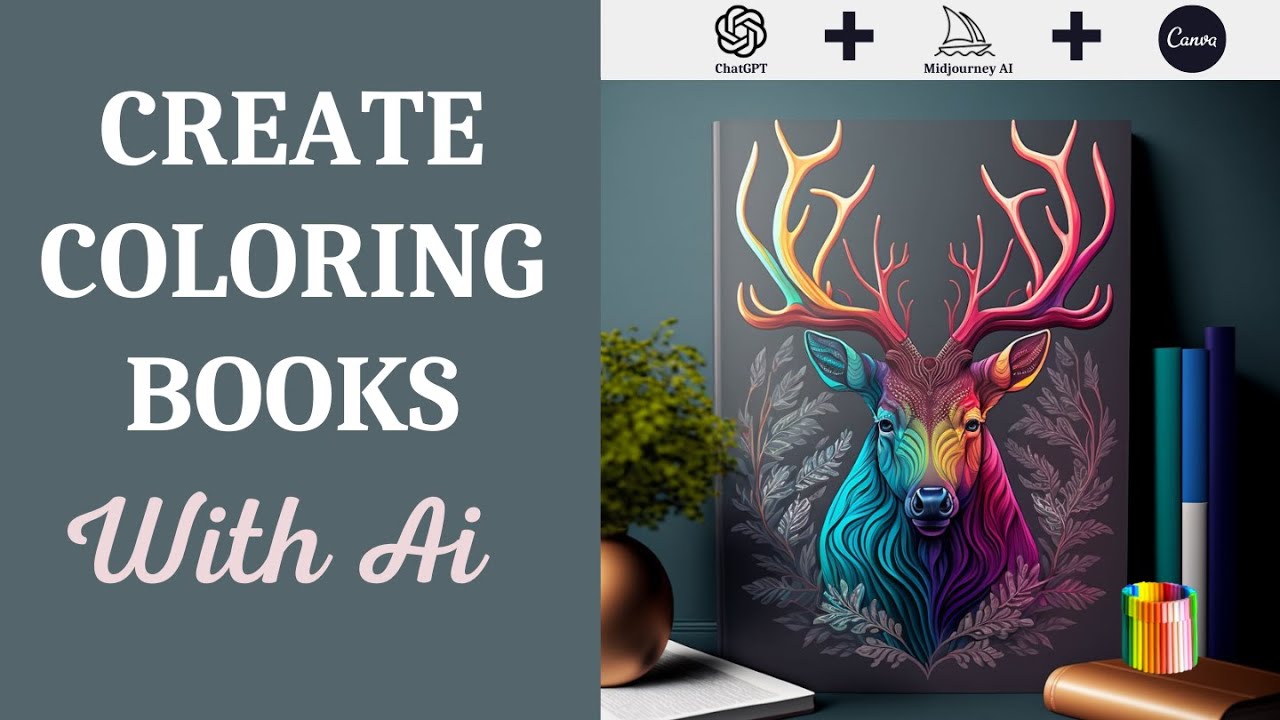


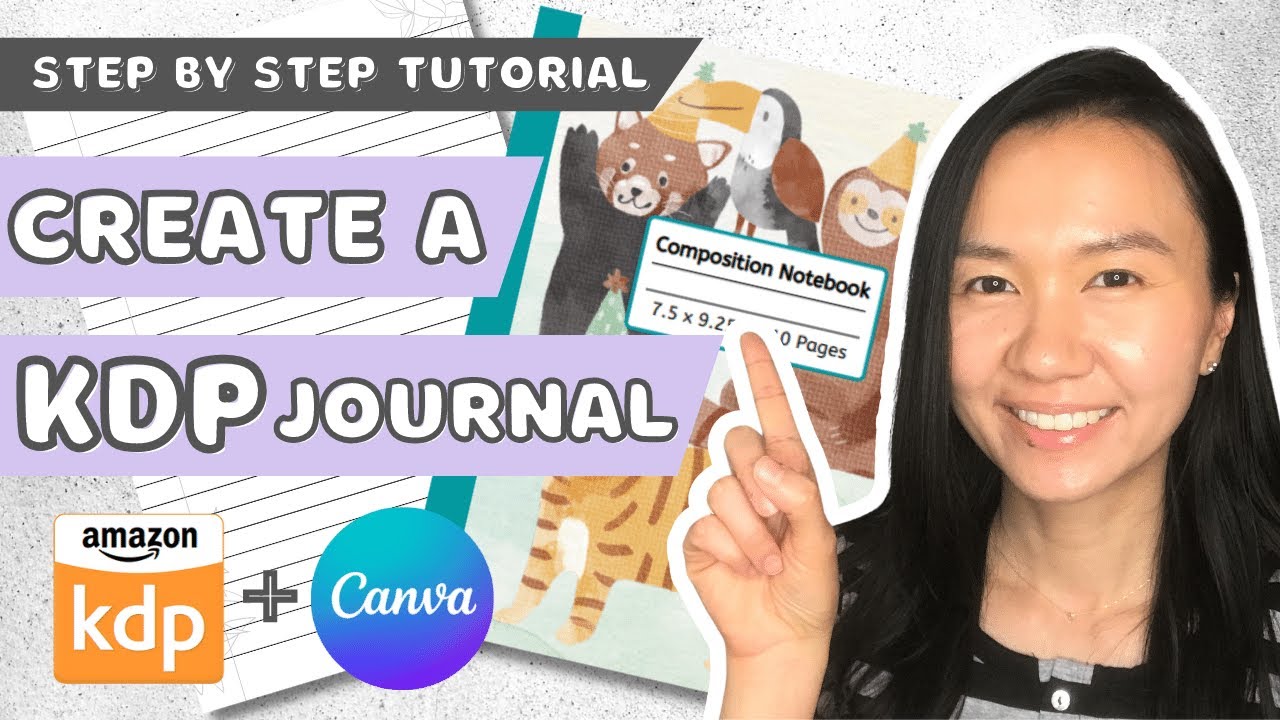

No comments found